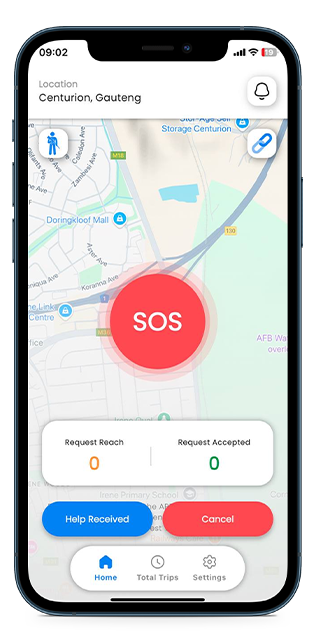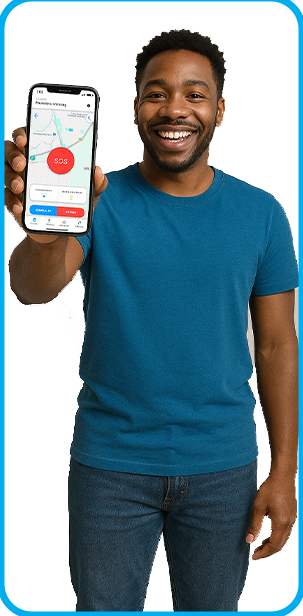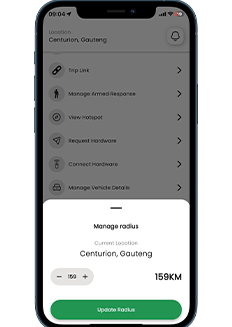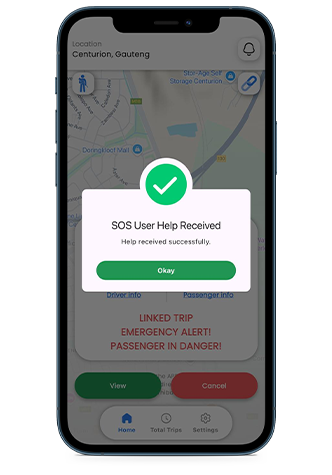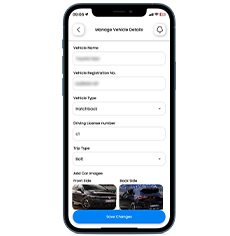Introduction
Welcome to Thiba-Ingozi App powered by SmartOps. By accessing or using our website and mobile application (“the App”), you agree to comply with and be bound by the following Terms & Conditions. Please read these terms carefully before using our services.
Acceptance of Terms
By using the Thiba-Ingozi website or App, you accept these Terms & Conditions in full. If you disagree with any part of these terms, you must not use our services.
User Eligibility
You must be at least 18 years old to use the Thiba-Ingozi App. By using the App, you represent that you meet this age requirement and have the legal capacity to enter into a binding agreement.
Account Registration
To access certain features of the App, you may be required to register an account. You agree to provide accurate, complete, and current information during the registration process and to update such information to keep it accurate and complete.
User Responsibilities
As a user of Thiba-Ingozi, you agree to:
- Use the App only for lawful purposes and in a manner consistent with all applicable laws and regulations.
- Maintain the confidentiality of your account credentials and promptly notify us of any unauthorized use.
- Not misuse the App by knowingly introducing viruses, trojans, or other malicious or harmful material.
- Respect the privacy and rights of other users and not use the App to harass, threaten, or harm others.
Emergency Use and Disclaimers
Thiba-Ingozi is designed to enhance personal safety by providing emergency alerts and notifications. However, it is not a substitute for contacting local emergency services. We do not guarantee immediate response times or the availability of nearby users to assist during emergencies.
You acknowledge and agree that:
- The App relies on third-party services (e.g., mobile networks, GPS) which may affect its performance and availability.
- The App’s effectiveness depends on user participation, and we cannot ensure that others will respond to your alerts.
- Thiba-Ingozi is not responsible for any consequences arising from the use or misuse of the App.
Privacy and Data Protection
We are committed to protecting your privacy. Our Privacy Policy explains how we collect, use, and protect your personal information. By using the App, you consent to the collection and use of your data as described in our Privacy Policy.
Content Ownership and Use
All content, features, and functionality on the Thiba-Ingozi website and App, including but not limited to text, graphics, logos, and software, are owned by Thiba-Ingozi or its licensors and are protected by intellectual property laws..
You may not:
- Copy, modify, distribute, or create derivative works based on our content without our prior written consent.
- Use any of our trademarks, service marks, or logos without our explicit permission.
Modifications to the Service
We reserve the right to modify, suspend, or discontinue any aspect of the Thiba-Ingozi website or App at any time without notice. We are not liable to you or any third party for any modification, suspension, or discontinuation of the service.
Termination of Use
We may terminate or suspend your access to the App at any time, without notice or liability, for any reason, including but not limited to your violation of these Terms & Conditions. Upon termination, your right to use the App will immediately cease.
Limitation of Liability
To the fullest extent permitted by law, Thiba-Ingozi and its affiliates, directors, officers, employees, and agents shall not be liable for any indirect, incidental, special, consequential, or punitive damages arising out of or related to your use of the App, even if advised of the possibility of such damages.
Indemnification
You agree to indemnify, defend, and hold harmless Thiba-Ingozi and its affiliates, directors, officers, employees, and agents from and against any and all claims, damages, liabilities, costs, and expenses (including reasonable legal fees) arising from your use of the App, your violation of these Terms & Conditions, or your infringement of any rights of another.
Governing Law and Jurisdiction
These Terms & Conditions are governed by and construed in accordance with the laws of [Your Jurisdiction]. Any disputes arising under or in connection with these terms shall be subject to the exclusive jurisdiction of the courts of [Your Jurisdiction].
Severability
If any provision of these Terms & Conditions is found to be invalid or unenforceable by a court of competent jurisdiction, such provision shall be enforced to the maximum extent permissible, and the remaining provisions shall remain in full force and effect.
Changes to Terms & Conditions
We may revise these Terms & Conditions at any time by updating this page. Your continued use of the website and App after any changes signifies your acceptance of the revised terms.
Contact Information
If you have any questions about these Terms & Conditions, please contact us at tiapp@smartops.solutions, +27 12 007 3660.. By using Thiba-Ingozi, you acknowledge that you have read, understood, and agree to be bound by these Terms & Conditions.
eHailing Driver Package
For eHailing Drivers
R 0.00
CHOOSE PLAN
Introduction
Welcome to Thiba-Ingozi App powered by SmartOps. By accessing or using our website and mobile application (“the App”), you agree to comply with and be bound by the following Terms & Conditions. Please read these terms carefully before using our services.
Acceptance of Terms
By using the Thiba-Ingozi website or App, you accept these Terms & Conditions in full. If you disagree with any part of these terms, you must not use our services.
User Eligibility
You must be at least 18 years old to use the Thiba-Ingozi App. By using the App, you represent that you meet this age requirement and have the legal capacity to enter into a binding agreement.
Account Registration
To access certain features of the App, you may be required to register an account. You agree to provide accurate, complete, and current information during the registration process and to update such information to keep it accurate and complete.
User Responsibilities
As a user of Thiba-Ingozi, you agree to:
- Use the App only for lawful purposes and in a manner consistent with all applicable laws and regulations.
- Maintain the confidentiality of your account credentials and promptly notify us of any unauthorized use.
- Not misuse the App by knowingly introducing viruses, trojans, or other malicious or harmful material.
- Respect the privacy and rights of other users and not use the App to harass, threaten, or harm others.
Emergency Use and Disclaimers
Thiba-Ingozi is designed to enhance personal safety by providing emergency alerts and notifications. However, it is not a substitute for contacting local emergency services. We do not guarantee immediate response times or the availability of nearby users to assist during emergencies.
You acknowledge and agree that:
- The App relies on third-party services (e.g., mobile networks, GPS) which may affect its performance and availability.
- The App’s effectiveness depends on user participation, and we cannot ensure that others will respond to your alerts.
- Thiba-Ingozi is not responsible for any consequences arising from the use or misuse of the App.
Privacy and Data Protection
We are committed to protecting your privacy. Our Privacy Policy explains how we collect, use, and protect your personal information. By using the App, you consent to the collection and use of your data as described in our Privacy Policy.
Content Ownership and Use
All content, features, and functionality on the Thiba-Ingozi website and App, including but not limited to text, graphics, logos, and software, are owned by Thiba-Ingozi or its licensors and are protected by intellectual property laws..
You may not:
- Copy, modify, distribute, or create derivative works based on our content without our prior written consent.
- Use any of our trademarks, service marks, or logos without our explicit permission.
Modifications to the Service
We reserve the right to modify, suspend, or discontinue any aspect of the Thiba-Ingozi website or App at any time without notice. We are not liable to you or any third party for any modification, suspension, or discontinuation of the service.
Termination of Use
We may terminate or suspend your access to the App at any time, without notice or liability, for any reason, including but not limited to your violation of these Terms & Conditions. Upon termination, your right to use the App will immediately cease.
Limitation of Liability
To the fullest extent permitted by law, Thiba-Ingozi and its affiliates, directors, officers, employees, and agents shall not be liable for any indirect, incidental, special, consequential, or punitive damages arising out of or related to your use of the App, even if advised of the possibility of such damages.
Indemnification
You agree to indemnify, defend, and hold harmless Thiba-Ingozi and its affiliates, directors, officers, employees, and agents from and against any and all claims, damages, liabilities, costs, and expenses (including reasonable legal fees) arising from your use of the App, your violation of these Terms & Conditions, or your infringement of any rights of another.
Governing Law and Jurisdiction
These Terms & Conditions are governed by and construed in accordance with the laws of [Your Jurisdiction]. Any disputes arising under or in connection with these terms shall be subject to the exclusive jurisdiction of the courts of [Your Jurisdiction].
Severability
If any provision of these Terms & Conditions is found to be invalid or unenforceable by a court of competent jurisdiction, such provision shall be enforced to the maximum extent permissible, and the remaining provisions shall remain in full force and effect.
Changes to Terms & Conditions
We may revise these Terms & Conditions at any time by updating this page. Your continued use of the website and App after any changes signifies your acceptance of the revised terms.
Contact Information
If you have any questions about these Terms & Conditions, please contact us at tiapp@smartops.solutions, +27 12 007 3660.. By using Thiba-Ingozi, you acknowledge that you have read, understood, and agree to be bound by these Terms & Conditions.
Private-Individual User Package
For private users
R 0.00
CHOOSE PLAN
Introduction
Welcome to Thiba-Ingozi App powered by SmartOps. By accessing or using our website and mobile application (“the App”), you agree to comply with and be bound by the following Terms & Conditions. Please read these terms carefully before using our services.
Acceptance of Terms
By using the Thiba-Ingozi website or App, you accept these Terms & Conditions in full. If you disagree with any part of these terms, you must not use our services.
User Eligibility
You must be at least 18 years old to use the Thiba-Ingozi App. By using the App, you represent that you meet this age requirement and have the legal capacity to enter into a binding agreement.
Account Registration
To access certain features of the App, you may be required to register an account. You agree to provide accurate, complete, and current information during the registration process and to update such information to keep it accurate and complete.
User Responsibilities
As a user of Thiba-Ingozi, you agree to:
- Use the App only for lawful purposes and in a manner consistent with all applicable laws and regulations.
- Maintain the confidentiality of your account credentials and promptly notify us of any unauthorized use.
- Not misuse the App by knowingly introducing viruses, trojans, or other malicious or harmful material.
- Respect the privacy and rights of other users and not use the App to harass, threaten, or harm others.
Emergency Use and Disclaimers
Thiba-Ingozi is designed to enhance personal safety by providing emergency alerts and notifications. However, it is not a substitute for contacting local emergency services. We do not guarantee immediate response times or the availability of nearby users to assist during emergencies.
You acknowledge and agree that:
- The App relies on third-party services (e.g., mobile networks, GPS) which may affect its performance and availability.
- The App’s effectiveness depends on user participation, and we cannot ensure that others will respond to your alerts.
- Thiba-Ingozi is not responsible for any consequences arising from the use or misuse of the App.
Privacy and Data Protection
We are committed to protecting your privacy. Our Privacy Policy explains how we collect, use, and protect your personal information. By using the App, you consent to the collection and use of your data as described in our Privacy Policy.
Content Ownership and Use
All content, features, and functionality on the Thiba-Ingozi website and App, including but not limited to text, graphics, logos, and software, are owned by Thiba-Ingozi or its licensors and are protected by intellectual property laws..
You may not:
- Copy, modify, distribute, or create derivative works based on our content without our prior written consent.
- Use any of our trademarks, service marks, or logos without our explicit permission.
Modifications to the Service
We reserve the right to modify, suspend, or discontinue any aspect of the Thiba-Ingozi website or App at any time without notice. We are not liable to you or any third party for any modification, suspension, or discontinuation of the service.
Termination of Use
We may terminate or suspend your access to the App at any time, without notice or liability, for any reason, including but not limited to your violation of these Terms & Conditions. Upon termination, your right to use the App will immediately cease.
Limitation of Liability
To the fullest extent permitted by law, Thiba-Ingozi and its affiliates, directors, officers, employees, and agents shall not be liable for any indirect, incidental, special, consequential, or punitive damages arising out of or related to your use of the App, even if advised of the possibility of such damages.
Indemnification
You agree to indemnify, defend, and hold harmless Thiba-Ingozi and its affiliates, directors, officers, employees, and agents from and against any and all claims, damages, liabilities, costs, and expenses (including reasonable legal fees) arising from your use of the App, your violation of these Terms & Conditions, or your infringement of any rights of another.
Governing Law and Jurisdiction
These Terms & Conditions are governed by and construed in accordance with the laws of [Your Jurisdiction]. Any disputes arising under or in connection with these terms shall be subject to the exclusive jurisdiction of the courts of [Your Jurisdiction].
Severability
If any provision of these Terms & Conditions is found to be invalid or unenforceable by a court of competent jurisdiction, such provision shall be enforced to the maximum extent permissible, and the remaining provisions shall remain in full force and effect.
Changes to Terms & Conditions
We may revise these Terms & Conditions at any time by updating this page. Your continued use of the website and App after any changes signifies your acceptance of the revised terms.
Contact Information
If you have any questions about these Terms & Conditions, please contact us at tiapp@smartops.solutions, +27 12 007 3660.. By using Thiba-Ingozi, you acknowledge that you have read, understood, and agree to be bound by these Terms & Conditions.